| Think About It: Every year I make a list of wonderful things I plan to incorporate into my daily curriculum. I fill my web pages with opportunities for student enrichment and discovery. As I reflected on stratigies to integrate computer programming as a larger piece of my 2014 curriculum, I thought about the diverse population I teach and sighed. I realized I had yet to find an educational activity of value for my truly gifted students who finish early and want to "play on my site" for the last few minutes of class. In The Classroom: Once again I began my favorite sport of "Going for a Google". Searching for science and technology games I stumbled upon Exquisite Minds. The content of this site offers ample resources and links "to challenge children to find new and constructive ways to look at the world." I appreciate that the creator of Exquisite Minds built an attractive and easy to navigate website for learners of all ages. But the quality of content is what shines through Stacia Garland's work. To My Surprise: I often experience a surge of parental input as my students begin to master concepts covered in Tech Lab. There are certainly more than a handful of parents who are searching for affirmation that their son or daughter is a child prodigy. Exquisite Minds is a perfect resource to provide for parents searching for resources to support children with outstanding talent who perform or show the potential for performing at remarkably high levels of accomplishment when compared with others of their age, experience, or environment. The timing of finding this site could not be more perfect! School starts next week and I already have a parent/teacher conference scheduled regarding a child with unrecognized talent. Very cool! |
 Think About It: I am sometimes taken by surprise at the depth and breadth people go to side step any conversation about the Common Core Standards. Investing a few hours (or even 30 minutes) of research to understand the value these standards provide for curriculum mapping could create great opportunities for collaboration far outside the classroom door. No matter what type of research tool you prefer to explore the Common Core Standards you are sure to find it on the internet. I have chosen what I consider to be the best sites available to showcase the depth and breadth of resources in text, interactive websites and free workshops certain to amaze you. As educators we know that change is a constant in education. Never before has access to meaningful and measurable support been so easy to access.   To My Suprise http://www.smarterbalanced.org/k-12-education/common-core-state-standards-tools-resources/
 EXPLORE SCIENCE GAMES Think About It: I love teaching technology...I love teaching science! Historically, getting my students excited about scientific exploration was much easier when using the Virtual Science Lab on the iPad. Today I found a web application that I believe rivals any of the apps in my library. The virtual web adventures designed by The Center for Technology in Teaching and Learning (CTTL) is a wonderful site for middle and high school students to practice and undertake research through simulations that are engaging, productive and true to the goals of NSTA standards. CTTL has created beautiful graphics for some of the best online virtual and interactive science labs I have ever reviewed.  Cool Science Careers In The Classroom: Experience Science First Hand is a free online web adventure series, with accompanying classroom activities, teacher support materials, and magazines. The focus is on teaching middle school students about infectious diseases. This free web adventure allows students to investigate pathogens, the diseases they cause, and the body's immune response. Students will perform virtual experiments that will reinforce scientific methods and encourage careers in STEM. FREE handouts available!  Forensic Science To My Surprise: My students level of quiet concentration on this activity surprised me. At the middle school level I was unsure how my students would relate to a game that was centered upon an alcohol related fatality. Student feedback was overwhelming positive. Some of my students played the game at home to share with their parents how they enjoyed "learning in the tech lab about science stuff." I smiled when one of my kids inquired if this is how the forensic expert on NCIS started her career. As a teacher I enjoyed having an interactive activity that blended STEM standards and a game based approach to learning. I am very much looking forward to what CTTL has planned for the future.  Think About It For better or worse, the web has become our primary source of information. Our students no longer use the library or district assigned textbooks as core research material. Training our students how to perform relevant searches needs be part of curriculum expectations in every core subject to ensure that our students know how to sort through the available sources to find and determine what is relevant and what is useful. Google Search Education is an excellent source to help train students in the research skills and habits of mind that will enable them to find, identify, evaluate, and use high-quality information in independent and high-level ways.  Improving Research - Effective Keywords In The Classroom Web literacy skills have the potential to increase student interest and engagement. A great example of using effective keyword searches is found on this TeachingChannel video created by Olga Ramos. I am sure you will be as impressed as I was watching Olga's students explore strategies to use precise and alternative vocabulary words to retrieve relevant and useful information from the internet. The video is embedded with a link to Common Core State Standards for Reading and Language Arts. Here is a great example of the use of technology in a simple and clear format.  To My Surprise I took some time off this weekend to head out to our family cabin in Pine, AZ. While playing on my iPad I came across a cool little search tool called Phlo. Some of my best discoveries have been found on random searches using multiple search engines. Phlo ($2.99 in the App Store) is a great little tool that lets you search 30 search engines, such as Twitter, eBay, Facebook, Flickr, Wolfram Alpha and more. I am thinking about how to use it in the classroom in the upcoming weeks. Phlo for iOS requires iOS 6 and is optimized for the iPhone 5. It's worth a look if you're a constant "searcher."  Youtube CCS & Ed Tech Think About It "It's education that's meant to take us into this future that we can't grasp." Ken Robinson. This is one of my favorite quotes as an educator. The Common Core Initiative continues to rewrite the way we teach, assess and document what happens in our classrooms Understanding how the Common Core Standards are shaping the future of our classrooms starts with our ability to identify what areas of the process we are responsible for in the collaborative development of our students. Sir Ken Robinson's 2013 TED Talk identifies how to nurture our youngest generation with a climate of possibility that integrates the vision of the Common Core Initiative.  Common Core K12 Blueprint and Tool Kit In The Classroom Can you identify which piece of the puzzle you impact? Find comprehensive, creative and powerful tools/strategies for implementing the CCS in the CCS K12 Blueprint and Tool Kit by Tim Sparacino.
 Discovery Edu Common Core To My Surprise Discovery Education's Common Core Academies are free events arranged around the themes of Common Core Math, Common Core Language Arts, and leadership of Common Core implementation. The highlights of each academy are...
 Think About It: Stories that excite the imagination and inspire creative response are everywhere. Having a tool to gather elements of inspiration has never been easier. Flipboard is currently one of my favorite apps to create and share resource materials, reading lists, educational videos and lectures. Flipboard is one of the few apps that easily supports the Bring Your Own Device trend by making the app performance universal. This free app lets you tap and flip your way through digital magazines on smartphones and tablets, laptops and desktops. Teachers can curate current events, create a class syllabus, class projects and invite students to create magazines of their own.  MEET FLIPOARD YOUTUBE In The Classroom: Whether the subject is english, science, music or PE, Flipboard offers educators an easy way to create and share resource materials, reading lists, educational videos and lectures. Students can be editors, too, by creating magazines around subjects they’re studying or by creating group projects in a versatile new form.. My student's feedback is overwhelmingly positive when I allow them to turn in a creative project using this format. The app encourages students to become involved in the research process of cultivating meaningful sources of information across all sources of media.  Cool Cat Vicki Davis To My Surprise: While researching for this article I was surprised to find how popular this app is across the board for educators. As a visual learner I appreciate the color format. Instead of a list of links, Flipboard converts the content into pretty articles that draw your eye to them. Setting it up with preferred reading materials, from niche blogs to publications like The New York Times and National Geographic is a snap. I came across Vicki Davis' insightful review of Flipboard while researching for my blog. I love her endorsement... "Anyone with an iPad or computer can create a professional magazine on epaper using the Flipboard app. I use it because it is easy. It lets me pull info in from tumblr, twitter, Facebook and RSS into a simple dashboard. It is just that - a dash! ..." Continue reading Vicki Davis here. |
Written by:
|
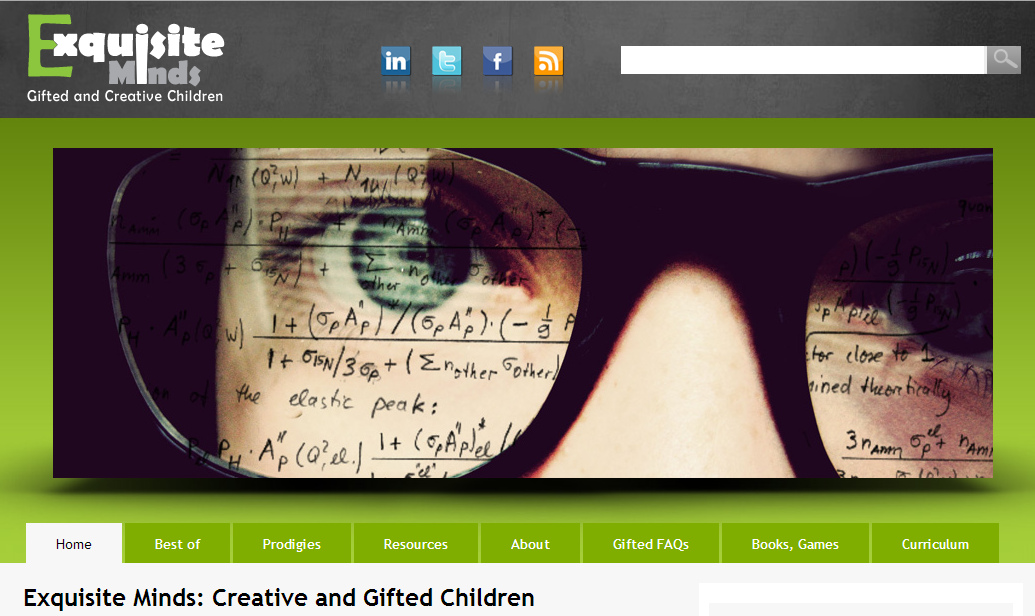













 RSS Feed
RSS Feed